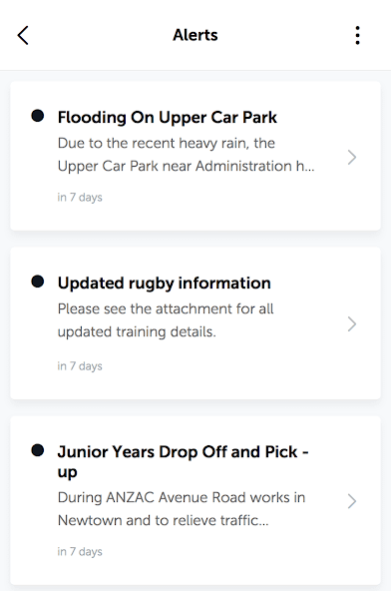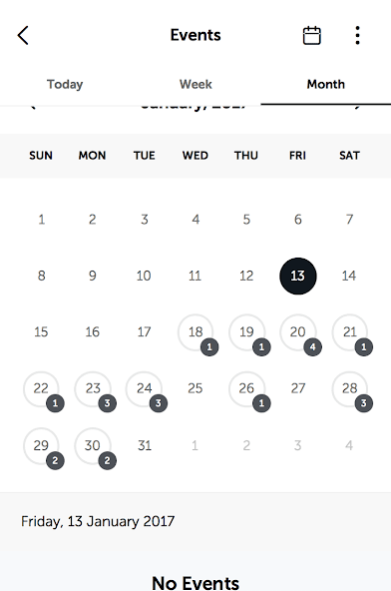Ellenbrook Christian College 5.0.16
Free Version
Publisher Description
The Ellenbrook Christian College App connects our College community and provides easy access to important information.
Featuring College news, events, a school map and handy contacts, the App allows you to keep up to date with ECC, wherever you are. It is also used to communicate important notices to the parent body as needed.
The Ellenbrook Christian College App includes the following features:
School Calendar
Linked with our website, the school event calendar provides easy access to term dates, whole-school events, and events specific to our Junior, Transition and Senior Years.
Notices
As important notices arise, push notifications will be sent to parents to inform you of urgent information. If an excursion is running late, you’ll be quickly updated.
College Map
Lost on campus? Our College Map gives you a birds eye view of the College, with key points of interest called out.
Latest News & Blog
Keep up to date with College news and read the latest in our Principal’s blog.
Quick Links
Need to place a lunch order, purchase a uniform or get some information from the Guide? Our links page gives you all the access you need.
Contacts
Easily get in touch with the school, wherever you are, with intuitive access to our school reception, absentees hotline and more.
About Ellenbrook Christian College
Ellenbrook Christian College is a free app for Android published in the Teaching & Training Tools list of apps, part of Education.
The company that develops Ellenbrook Christian College is SCEA Apps. The latest version released by its developer is 5.0.16.
To install Ellenbrook Christian College on your Android device, just click the green Continue To App button above to start the installation process. The app is listed on our website since 2023-10-31 and was downloaded 19 times. We have already checked if the download link is safe, however for your own protection we recommend that you scan the downloaded app with your antivirus. Your antivirus may detect the Ellenbrook Christian College as malware as malware if the download link to au.edu.wa.ellenbrook.schoolapp is broken.
How to install Ellenbrook Christian College on your Android device:
- Click on the Continue To App button on our website. This will redirect you to Google Play.
- Once the Ellenbrook Christian College is shown in the Google Play listing of your Android device, you can start its download and installation. Tap on the Install button located below the search bar and to the right of the app icon.
- A pop-up window with the permissions required by Ellenbrook Christian College will be shown. Click on Accept to continue the process.
- Ellenbrook Christian College will be downloaded onto your device, displaying a progress. Once the download completes, the installation will start and you'll get a notification after the installation is finished.